Optimal Adjustments for Office Chairs
Instructions: Six steps to correctly adjust your office chair
Anyone who works at a computer runs the risk of becoming a victim of neck and back problems due to an incorrect sitting position.
A good office chair or executive chair can prevent this, but only if it is adjusted correctly.
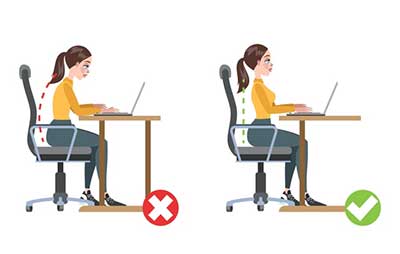
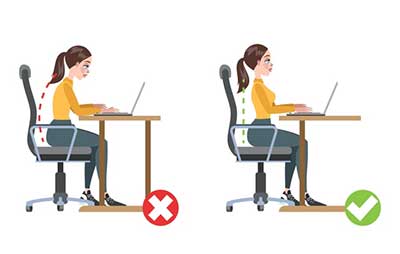
Adjustments with locked mechanism in basic position (upright sitting posture)
1. adjust the seat height of the office chair to your height
2. adjust the seat surface, seat depth and seat inclination
3. adjust the height and position of the backrest
4. adjust the height of the headrest
5. adjust the armrests to the body and desk.
6. adjust the counterpressure of the mechanism to your body weight.
1. Seat Height – what to consider?


When adjusting the seat height of office chairs, it often happens that they are set too low. As a result, the body is subjected to greater strains from sitting for long periods of time, which can lead to tension and back pain. To keep sitting ergonomically, check the height of your office chair from time to time.
First of all, it is best to start by adjusting the seat height of your chair correctly to your height. Make sure that the upper and lower legs are at a right angle and that the knees are at the same level (or slightly below) as the hips. The feet should rest horizontal on the floor (with the whole sole of the foot). If this is not the case or possible, a footrest will help.
If your chair has armrests, adjust them so that you can roll right up to the desk. Let your forearms rest loosely. There should be a right angle between your upper and lower arms.
2. adjusting the seat, seat depth and seat tilt correctly


Seat surface in general
Make sure you use the entire seat surface, slide all the way back and maintain constant contact between your back and the backrest.
If the seat slopes slightly towards the front, blood circulation and the upright position of the pelvis are promoted. At the same time, this prevents sitting with a hunched back and circulatory problems in the legs.


Seat depth adjustment
If your chair has a seat depth adjustment, make sure that you sit all the way back against the backrest and use as much of the seat surface as possible. However, the knee area should be free. The seat should not press into the back of your knee, as this can impair the blood circulation in your legs. It is optimally adjusted when there is about a hand's width of space between the calf and the front edge of the seat.


Seat tilt adjustment
The seat tilt function allows the seat of the office chair to be angled slightly forwards. The slightly forward-sloping seat counteracts the tipping of the pelvis backwards and relieves the entire organism due to the greater angle between the upper body and the thigh.
3. Adjusting the height and position of the backrest or lumbar support.


Backrest adjustment possibilities
The aim is to provide optimum support for your back so that you can tackle a long working day in comfort. Ideally, the backrest can be tilted and moves with your upper body when you lean back. On the one hand, it should stabilize the body. On the other hand, it should enable dynamic sitting. The backrest is usually set too high, as this often feels more comfortable to begin with. In some office chairs, the lumbar support can be adjusted.
Doctors refer to the forward curvature of the spine as lordosis. When used correctly, the lumbar support promotes healthy sitting by providing targeted support for the lumbar region. Correctly adjusted, the support is located in the area of the iliac crest, approximately at the level of the waistline. Only in this area does the body provide a sufficiently large, more stable surface to optimally support you when leaning back.
Tips for adjusting correctly:
- Good office chairs have backrests with a bulge/arch (lumbar support) in the lower area. This supports your lumbar region. The height of the backrest is optimally adjusted when this bulge is at the level of your waistline.
- The upper pelvic area should always be in contact with the backrest.
4. Adjusting the height or tilt angle of the headrest.


Head Rest
In general, there is no contact with the headrest while sitting. Nevertheless, it offers a great relief option for the cervical spine and the entire back. Experts advise keeping the head slightly lowered while working at the desk. The screen is therefore placed slightly below eye level. A headrest can be useful for office chairs with a large inclination angle. Here, the head can be comfortably leaned against the chair if you lean far back. You should opt for a headrest that tilts slightly forwards if you get tense quickly or already have a damaged cervical spine.
If the chair has a headrest with height adjustment, it can be used either as a neck rest or headrest.
If the chair has a headrest with depth adjustment, you can trust your body, you will automatically avoid poor posture.
5. Adjusting the armrests to the body and desk


Armrests
Armrests support the lower arms and help to sit ergonomically. They can be adjustable in four ways: in height, depth, width and angle (radially adjustable). These should be adjusted so that you can roll close enough to the desk. The forearms should rest loosely with a right angle between the upper and lower arms.
Armrests should match and be set at the same height as the table surface. The table must be adjusted to the office chair, not vice versa. Height-adjustable tables are particularly ergonomic tables.
Height adjustment of the armrest
Adjust the armrests so that there is a right angle between the lower and upper arm and the shoulder and neck muscles are in a relaxed state. Please make sure that your elbows rest on the armrests. This will relieve your shoulder muscles. The length of your upper arm determines the height of the armrest.
Width adjustment of the armrests
You can support your neck and shoulder muscles while working by adjusting the width of the armrests. Make sure that the arms are rather close to the body. A distinction is made here between armrests that are fully adjustable in width and armrests with soft pad supports that are adjustable in width.
6. Adjusting the counterpressure of the mechanism to your body weight


The counterpressure of the backrest (or the entire mechanism of the office chair) is precisely adjusted in office chairs with weight adjustment.
Adjust the office chair to your body weight: You can do this by turning a knob underneath the seat. The mechanism is well adjusted when you can lean backwards without exerting force and the chair gently supports you when you lean forward. You often have to get used to this dynamic way of sitting. However, your back will thank you if you do not adjust the backrest too tightly.
Handling - how easy is it to make adjustments to the chair?
Ideally, your desk chair should have a lever or buttons and switches that you can reach comfortably while sitting. The operation of the chair should be simple and intuitive. If the chair is equipped with a lot of functions, small pictograms should clarify the function of the respective switch, button or lever.
Expert tip: The optimal desk height setting
Check the height of your desk: When it comes to a desk, there is always the question of how high it is to be set. Here you will find detailed instructions and other practical tips on how to optimally adjust the height of your desk. For example, if you have chairs with armrests, make sure that they fit under the desk if possible. Correct sitting posture at the workplace is important to prevent back problems and strains.
